In the digital age, businesses demand banking solutions that are not only secure and reliable but also offer seamless access to financial services from anywhere, at any time. ICICI Bank, one of India’s leading private sector banks, has catered to these needs through its Corporate Internet Banking (CIB) platform. The ICICI Corporate E-Banking portal allows organizations to manage their finances efficiently through a robust and secure online interface. In this article, we’ll explore everything you need to know about the ICICI Corporate Internet Banking login process, its features, benefits, registration, troubleshooting, and best practices.
What is ICICI Corporate Internet Banking?
ICICI Corporate Internet Banking is a comprehensive online banking platform specially designed for businesses, corporations, and institutions. It enables corporate customers to handle multiple banking functions online, including fund transfers, payroll management, tax payments, trade finance services, and account monitoring, all through a secure interface.
This service helps businesses reduce dependency on physical banking, enhancing efficiency and streamlining financial operations.
Key Features of ICICI Corporate E-Banking
ICICI’s Corporate Internet Banking is loaded with features aimed at meeting the unique financial needs of companies. Some of its prominent features include:
- Multi-user Access: Admins can assign different roles and permissions to employees for operational security.
- Real-time Fund Transfers: Supports NEFT, RTGS, IMPS, and ICICI to ICICI transfers.
- Trade Services: Facilities for Letters of Credit (LC), Bank Guarantees (BG), and other trade finance services.
- Tax Payments: Direct payment of GST, TDS, income tax, and other statutory dues.
- Account Aggregation: Access to multiple ICICI accounts (current, savings, loan, credit) under a single dashboard.
- Security Protocols: Two-factor authentication (2FA), OTPs, RSA tokens, and IP whitelisting ensure top-notch security.
- 24×7 Access: Round-the-clock accessibility for global business operations.
ICICI Corporate Internet Banking Login Process
Accessing your ICICI Corporate e-banking account involves a few straightforward steps. Here is how to do it securely:
Step-by-Step Login Guide:
- Visit the Official Portal:
- Open your browser and go to the official ICICI Corporate Login page: https://cibnext.icicibank.com
- Open your browser and go to the official ICICI Corporate Login page: https://cibnext.icicibank.com
- Enter Login Credentials:
- Input your Corporate ID, User ID, and Password as provided by the bank.
- You might also need to enter a One Time Password (OTP) sent to your registered mobile number or generated via the OTP token.
- Input your Corporate ID, User ID, and Password as provided by the bank.
- Authentication:
- Depending on your user settings, ICICI may require additional authentication like a digital certificate or RSA token verification.
- Depending on your user settings, ICICI may require additional authentication like a digital certificate or RSA token verification.
- Access Your Dashboard:
- Upon successful authentication, you’ll be redirected to your personalized corporate banking dashboard.
- Upon successful authentication, you’ll be redirected to your personalized corporate banking dashboard.
- Navigation:
- Use the intuitive menu to access account statements, initiate fund transfers, check balances, and utilize other business banking services.
- Use the intuitive menu to access account statements, initiate fund transfers, check balances, and utilize other business banking services.
How to Register for ICICI Corporate Internet Banking
To access the corporate banking portal, a business must first register with ICICI. Here’s how:
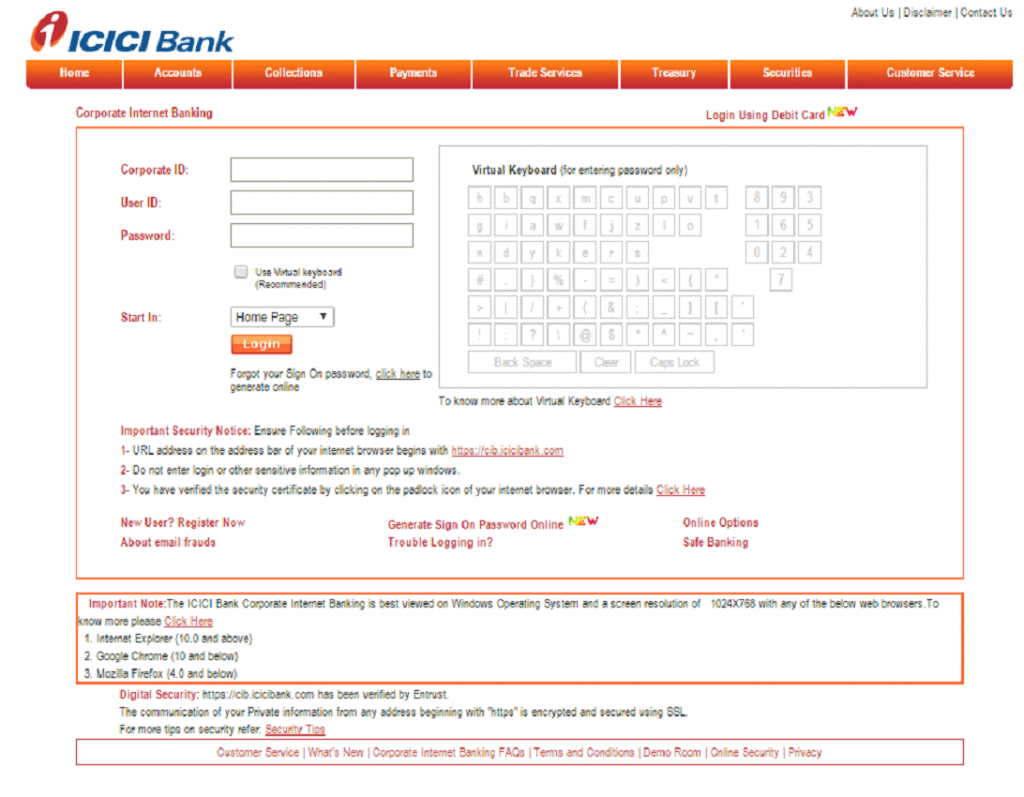
- Visit the Nearest Branch or Relationship Manager:
- Registration usually requires assistance from a bank relationship manager or by visiting an ICICI branch.
- Registration usually requires assistance from a bank relationship manager or by visiting an ICICI branch.
- Submit KYC and Application Forms:
- Fill out the Corporate Internet Banking Form and submit KYC documents, board resolutions (for companies), and identity/address proof.
- Fill out the Corporate Internet Banking Form and submit KYC documents, board resolutions (for companies), and identity/address proof.
- Receive Login Credentials:
- Post verification, ICICI will issue a Corporate ID, User ID, password, and RSA/OTP token if required.
- Post verification, ICICI will issue a Corporate ID, User ID, password, and RSA/OTP token if required.
- First-Time Login Setup:
- Log in for the first time using temporary credentials and change your password as instructed.
- Log in for the first time using temporary credentials and change your password as instructed.
Benefits of Using ICICI Corporate E-Banking
Businesses prefer ICICI’s corporate banking services for various reasons. Some notable benefits include:
- Efficiency: Automate and manage bulk transactions with ease.
- Cost-Effective: Reduced paperwork and lesser trips to the bank mean saving operational costs.
- Security: Enterprise-grade encryption and user-specific access ensure safe banking.
- Custom Access: Grant limited access to employees based on their job roles.
- Comprehensive Services: From trade finance to tax payments, everything is integrated.
Common Issues and Troubleshooting Tips
While ICICI Corporate Banking is highly reliable, users may occasionally face technical or login-related issues. Here’s how to handle them:
| Issue | Solution |
| Forgotten Password | Use the “Forgot Password” link or contact your relationship manager. |
| Invalid Credentials | Double-check your Corporate ID and User ID for typos or case sensitivity. |
| OTP Not Received | Ensure your registered mobile number is active and not in DND mode. |
| Login Blocked/Account Locked | Contact ICICI customer care or your relationship manager immediately. |
| Browser Compatibility | Use updated browsers like Chrome, Firefox, or Edge for best performance. |
ICICI Corporate Mobile Banking App
In addition to desktop access, ICICI also offers a mobile app version of its Corporate Internet Banking for businesses on the go. The app allows:
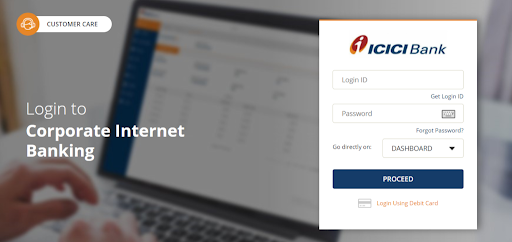
- Quick balance checks
- Transaction approvals
- Alerts and notifications
- Account management
You can download the app from Google Play Store or Apple App Store and log in with the same credentials used for desktop login.
Security Best Practices for ICICI Corporate E-Banking
To ensure the highest level of security while using ICICI Corporate Internet Banking, businesses should adhere to the following best practices:
- Never Share Login Credentials: Only authorized personnel should have access.
- Use Strong Passwords: Combine upper/lowercase letters, numbers, and symbols.
- Change Passwords Regularly: Update your credentials periodically for added security.
- Enable Two-Factor Authentication (2FA): Adds an extra layer of protection.
- Monitor Transactions: Regularly check account statements and transaction history.
- Use Authorized Devices: Avoid logging in from public computers or unsecured networks.
Customer Support and Assistance
If you encounter problems or need assistance, ICICI provides dedicated customer service for corporate clients:
- Corporate Customer Care: Call 1860 120 6699 (India) or contact your relationship manager.
- Email Support: Use secure email communication through your registered email.
- Visit the Nearest ICICI Branch: For KYC updates, device reissues, or account changes.
Conclusion
ICICI Corporate Internet Banking stands as a robust, secure, and user-friendly platform tailored for modern businesses. With features like multi-user access, trade services, 24×7 transactions, and strong security protocols, it empowers companies to manage finances with confidence and efficiency. Understanding the login process, registration requirements, and best practices ensures smooth and secure use of the platform.
For any corporate or institutional entity seeking to optimize financial operations, ICICI’s Corporate E-Banking is a powerful ally in the digital financial landscape.


